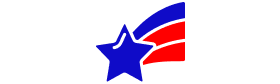Sign Up
Creating an account at Sapphire Rooms Casino takes just a few minutes. Click the “Sign Up” button, enter your email, create a secure password, and provide basic details like name, date of birth, and address. You’ll be asked to accept the site’s terms and confirm you’re of legal gambling age before your account is active.
- Email VerificationYou may be prompted to verify your email after the initial registration form.
- Identity CheckSome players will complete a short identity check before making a first withdrawal. Typical documents include a government ID, proof of address, or a payment-method screenshot.
- Document UploadUploads are handled through the account area, and most verifications are processed within a few business days.
Claiming the welcome bonus — what you need to know
New players can claim a welcome package worth up to £500, split across your first three deposits. Bonuses must be claimed manually in your account; they are not applied automatically. Sapphire Rooms uses a 40x wagering requirement on the deposit plus bonus (for example, a £100 deposit with a £100 bonus means wagering is calculated on £200 x 40). Bonuses are non-sticky, and the casino currently imposes no maximum cashout on bonus winnings, but always check the full bonus terms before you accept an offer.
Deposits, withdrawals, and supported currencies
Sapphire Rooms supports a wide range of payment methods to suit many players. Options include Boku, Zimpler, Visa, MasterCard, Neteller, American Express, PaySafeCard, Trustly, giro pay, iDeal, bank wire transfer, Maestro, direct/local/fast bank transfers, Visa Electron, Discover, Visa Debit, and Skrill. Account balances can be held in SEK, AUD, EUR, GBP, or CAD. Processing times vary by method; e-wallets are typically fastest, while bank transfers can take longer.
Verification and security you can trust
The casino uses industry-standard encryption to protect personal and financial data. Identity verification (KYC) is a routine safety step to prevent fraud and to comply with regulations. Providing clear, legible documents up front speeds up withdrawals—if the casino requests anything, you’ll receive instructions in your account or by email.
Games and software to try after signing up
Sapphire Rooms features titles from well-known providers such as Microgaming (Apricot), IGT, Evolution Gaming, ELK Studios, and Big Time Gaming. If you want a quick demo of what’s available, try a featured slot like Polar Bash Slots to get a feel for the site’s lineup. The lobby includes a mix of 5-reel video slots, classic table games, and live dealer tables powered by top studios.
Managing your account on mobile and desktop
The site is optimized for mobile browsers, so you can register, deposit, and play from a smartphone or tablet without downloading an app. Account settings let you set deposit limits, self-exclude, or add time-out periods to help manage play. Always use a strong, unique password and enable any available security features on your device.
Help when you need it
If you run into issues during signup or verification, Sapphire Rooms provides email and phone support. Contact support@sapphirerooms.com or call +44-20-3713-5110 for assistance. Support can guide you through document uploads, bonus claims, or payment queries.
Signing up is the first step — take a moment to read the bonus terms, pick payment options that suit you, and set any account limits you need. Once your account is verified and your first deposit is made, you’re ready to try games from top providers and enjoy what the casino has to offer. ContentType: "NewsArticle" Page Title: "Sign Up"